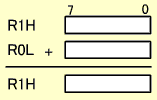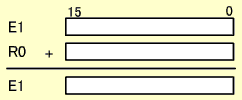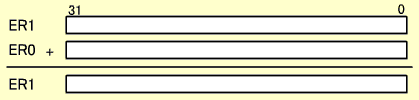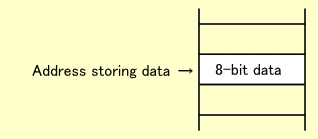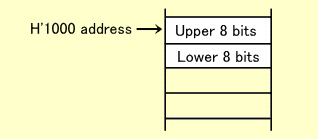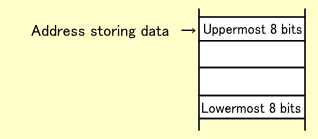The internal registers are classified into general-purpose and control registers.
The general-purpose registers are used to calculate data and store addresses.
The control register is further classified into the PC (program counter) to control program progress and the CCR (condition code register) to test conditions.
How to use general-purpose registers
The CPU has 8 general-purpose registers, each capable of storing 32-digit binary numbers.In addition to 32-bit data, they can also store 16- or 8-bit data.
When 32-bit data is stored, they are described as follows in an instruction, using 8 registers in all:
ER0, ER1, ER2, ER3, ER4, ER5, ER6, ER7
When 16-bit data is stored, they are described as follows in an instruction, using registers as 16 units in all:
E0, E1, E2, E3, E4, E5, E6, E7, R0, R1, R2, R3, R4, R5, R6, R7
When 8-bit data is stored, they are described as follows in an instruction, using registers as 16 units in all:
R0H, R0L, R1H, R1L, R2H, R2L, R3H, R3L, R4H, R4L, R5H, R5L, R6H, R6L, R7H, R7L
This is illustrated in Figure 4.2.
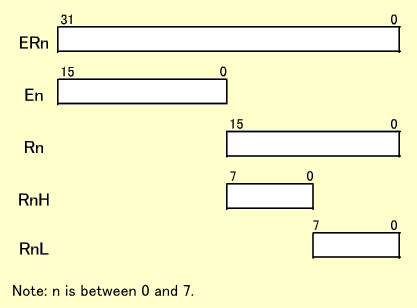 |
| Figure 4.2: General-purpose Register |