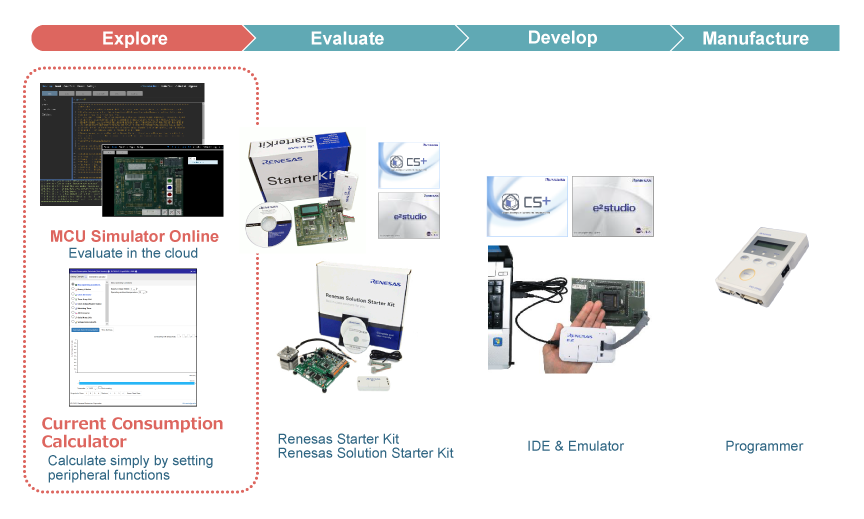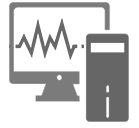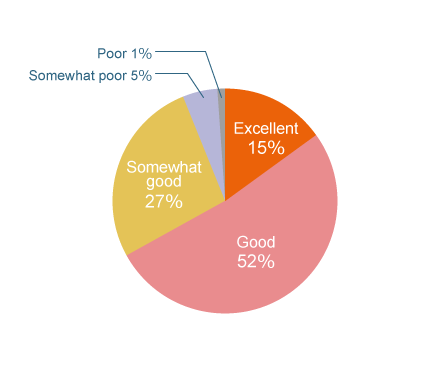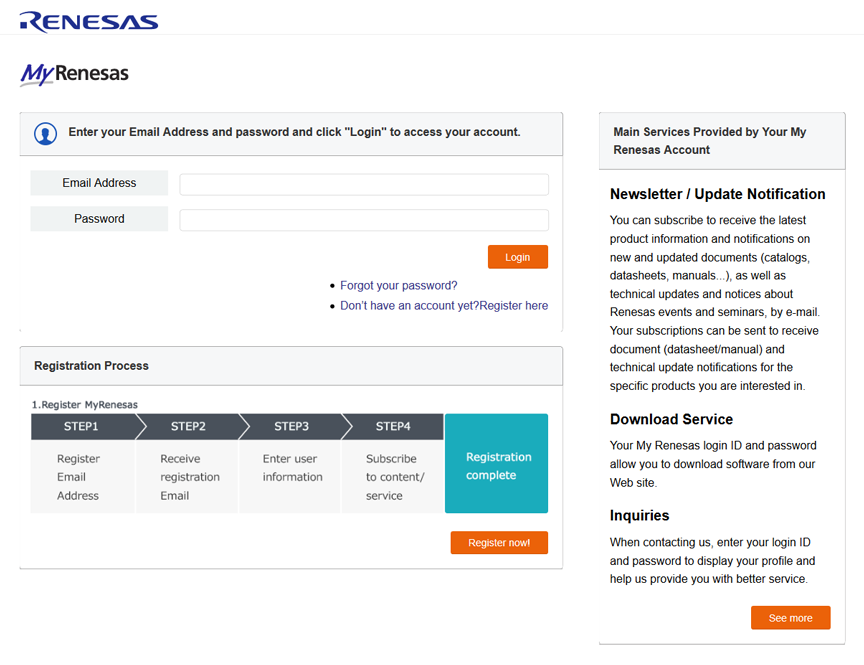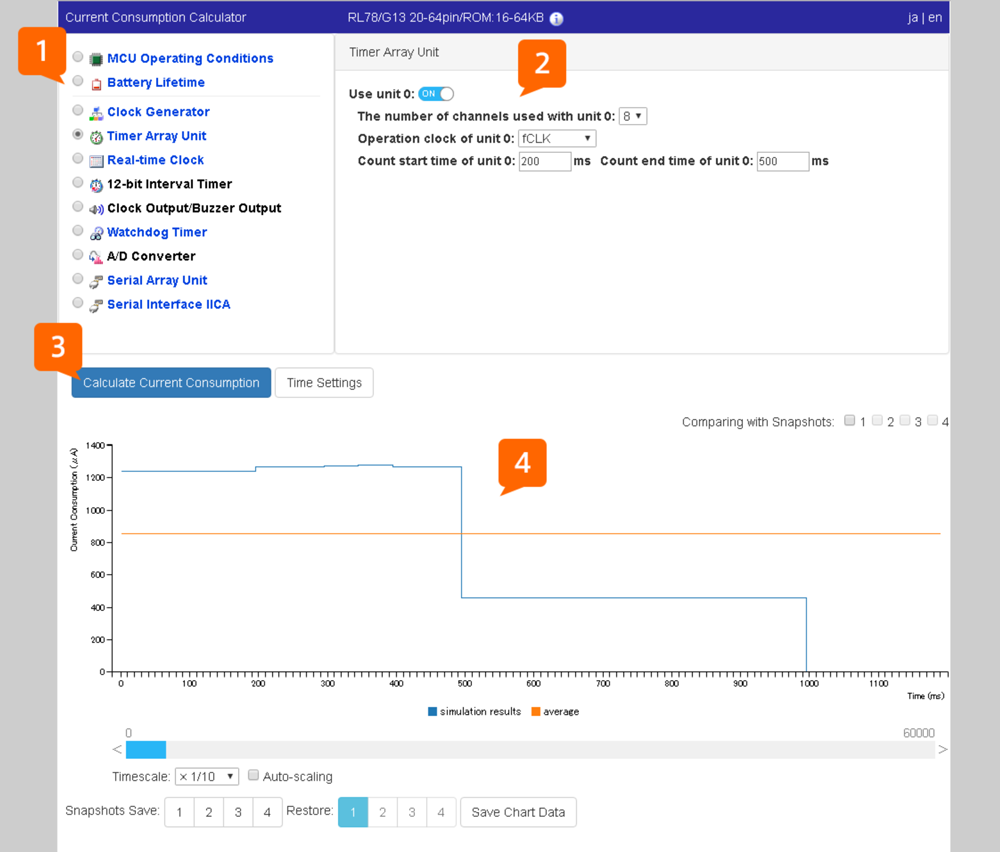Web Simulator
What's New
October 31, 2025
Expanded Sample Programs for MCU Simulator Online
August 27, 2025
Expanded Sample Programs for MCU Simulator Online and Added features
Addition to the lineup of Current Consumption Calculator
April 25, 2025
Expanded Sample Programs for MCU Simulator Online and Added features
Please use the latest version of Google Chrome, Mozilla Firefox, or Microsoft Edge.